Add on noch nicht da?
Erste Seite | « | 1 | 2
[ Nach unten | Zum letzten Beitrag | Thema abonnieren | Neueste Beiträge zuerst ]
Wilrocer
Gelöschter Benutzer
Re: Add on noch nicht da?
von Wilrocer am 02.10.2011 11:29oha.. das würde bei mir mehrer Wochen dauern, bis ich das ales wieder heruntergeladen habe.. Habe zwar Schatten von Angmar und Minen von Moria auf DVD aber den rest... *pfff*
Re: Add on noch nicht da?
von Neomina am 02.10.2011 12:59Also bei mir hat das nur ein Tag gedauert.
Habe es komplett von der hdro-Seite runtergeladen.
Re: Add on noch nicht da?
von siebzigerfan am 02.10.2011 16:13bei mir ging alles schnell und unkompliziert
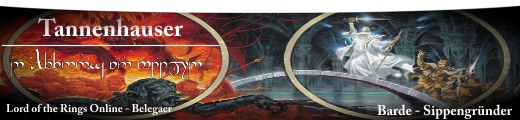
Wilrocer
Gelöschter Benutzer
Re: Add on noch nicht da?
von Wilrocer am 02.10.2011 23:21ich habe aber keine 16 000er leitung ;) nur ne 768er ^^
Habe lange gesucht.. aber trotzedem gefunden 
Hier:
Damit ihr das Problem findet müsst ihr in der suche entweder folgenden Titel eingeben
oder den Pfad
Turbine Knowledge Base > The Lord of the Rings Online > Technical Support > Installation/Updates >
eingeben.
Hier der Text bzw. die Anleitung:
"An update error occurred: Unable to decrypt or de-serialize the data downloaded from the server."
Is your day/month/year time or time zone incorrect?
If you are receiving this error, make sure that your system's day/month/year/time/time zone are all correct. If these mismatch, the error can occur because the date/time check for the patch files does not match the 'checksum' the launcher performs.
You can adjust your Windows day/month/year/time/time zone info by double-clicking the Windows 'clock' in the bottom-right corner of the desktop.
Added Note for LOTRO players (Updated): If you are receiving this error, close the launcher if it is currently open and try these steps:
Click on the Windows "Start" button and choose "Computer" from the listIn there, double-click on your C: drive (may display as "Local Disk C")Double-click on "Program Files" (note: if you see "Program Files (x86)" double-click on that one instead)In that folder, double-click on the "Turbine" folder and then the "The Lord of the Rings Online" folder
In that folder, look for "client_highres.datx" and/or ""client_highres_aux_1.datx". If found, right-click them and choose "Rename" and rename them "client_highres.old" and "client_highres_aux_1.old". Once the files have been renamed, try launching the game.
If the same error still comes up, go back into the same folder and this time look for the files: client_highres.dat" and/or "client_highres_aux_1.dat" and right-click on them choosing "Rename" and rename the files "client_highres.old" and/or "client_highres_aux_1.old".
If you are still receiving this message during the "Update Game Data" stage of the LOTRO or DDO patching process, it may be the result of having a program called Privoxy running www.privoxy.org.
Please close the LOTRO or DDO launcher and disable Privoxy and relaunch to test.
If you are receiving this error, please also make sure that you have .Net Framework 1.1 and .Net Framework 1.1 Service Pack 1 installed on your computer. If you do already, this may be occurring if the game is not able to utilize them due to corruption or version issues. In that instance, first uninstall them both and reinstall them. You can download them both here for installing/reinstalling:
.Net Framework 1.1 (dotnetfx.exe)
.Net Framework 1.1 Service Pack (NDP1.1sp1-KB867460-X86.exe)
This message can also sometimes occur due to the antivirus software running on the system. Try temporarily disabling your antivirus scanner while the game is trying to update itself.
Ensure as well that if Internet Explorer (used by the games for its system-wide connection settings) is configured to use a proxy that you test by having the proxy disabled in IE as well as the game launcher. Close and exit the game launcher if it is open and perform the following:
Open Internet ExplorerClick on "Tools" > "Internet Options" > "Connections" (tab) > "LAN Settings" (button)Click to de-select the "Use a proxy server" and click "ok" twiceBefore launching the game, check first that IE can still connect by trying to load www.turbine.comIf that can load, try launching the game, but also disable proxy use.
To do so:
- Click the button in the row in the upper-right corner that has the single down-arrow and choose Options.
- In there under the "Advanced" tab, click the "Configure Proxy Settings" option.In the dialog that pops up, click to select the "No Proxy" option and click ok and ok again on the Advanced dialog.
(You may need to restart the launcher to have it apply the "no proxy" setting)
If you are using Windows Vista or 7, in some instances you may need to temporarily turn "User Account Control" off and try again. Steps here for Windows Vista or alternately here for Windows 7.
If you need additional assistance, please follow up with Turbine Technical Support.
We'd love your feedback and comments on this article! Please rate the article below and then add a comment!
 Antworten
Antworten

